The People Page
The People Page is used to manage profiles for students, tutors and schools.
Start Getting Help
The People
Page shows the profiles of students, tutors, schools depending on the user.
Tutors have access to students' profiles and can add new student profiles.
...
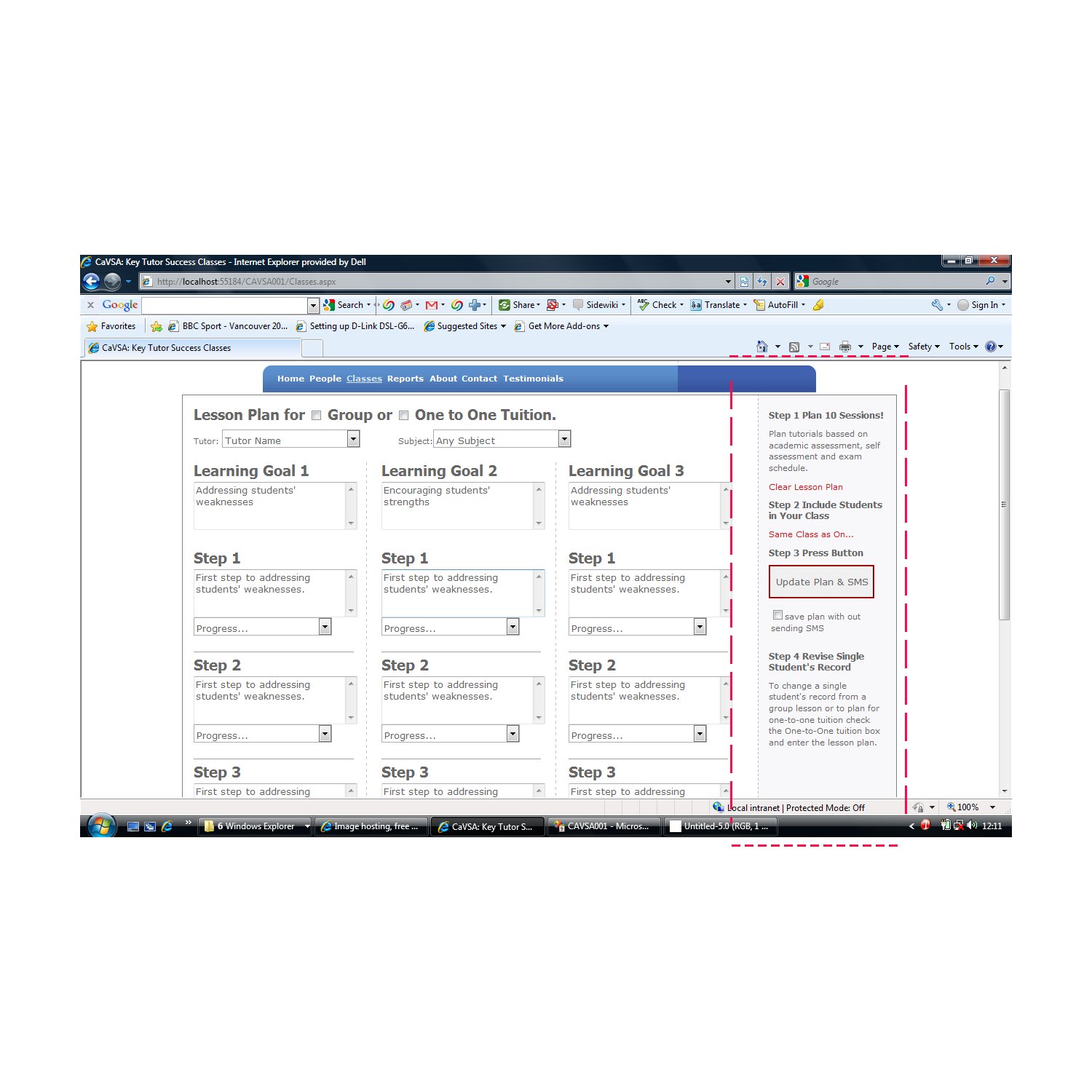 In the right column are also the most used buttons
for functions on that page as well as links to other helpful pages. The left column
has links to 'drill down' through the data presented on the page.
In the right column are also the most used buttons
for functions on that page as well as links to other helpful pages. The left column
has links to 'drill down' through the data presented on the page.
Help Videos
Watch the Key Tutor Success web pages in action with screen casts about what the
application does and how to use it.
A video about each page of the application provides
specific information for functions from logging in to sending SMS text messages
for tutors, school administrators and CaVSA.
Example Video
Comment!
The Testimonials Page has a forum area where users can read answers to
frequently asked questions and post new questions to be answered by the
application administrator and other users.
1. Each web page has a short step-by-step guide in the right column of the page
with useful links.
If further assistance is required then follow these steps:
2. Select the page that further information is required about.
On the far left of this page a more in-depth guide is provided here in the about
pages, which includes guidance how this application helps planning lessons and monitoring
progress.
3. Watch video.
A short video is provided for each page of the web application that shows how each
page is used.
4. Post a question or comment.
Testimonials
5. Contact the application administrator.
Contact Administrator